Inventory, Bank, Backpacks and Overflow
Table of Contents [+]
Class: All Classes
Faction: All Factions
Level: All Levels
Item Links:
Quicklink (copy this):
Feedback: Feedback-Thread
Faction: All Factions
Level: All Levels
Item Links:
Quicklink (copy this):
Feedback: Feedback-Thread
⇑
Inventory, Bank, Backpacks and OverflowYou will surely acquire a large number of items and you need some place...or places to put them! Let's take a look at this aspect of the game.
There are two areas of game mechanics that use the name of Inventory that are important for players in this game. There is a Regular Inventory and an Overflow Inventory. One you will use all the time and be glad to, and the other you might have mixed feelings on.
One of the most frustrating yet unrealized (until it is too late) headaches is losing items in Overflow.
What is Overflow you ask? Well, let's start by looking at the Regular Inventory, Banks, and Backpacks before we get into that.
This game provides you with a few places to store items and, (not including the GMI on RK5), we are going to go over them here. Some are easier to access than others, and then... *heavy sigh*... there is overflow! Okay okay, we are getting there, I promise! Let's look at storage and item carrying options!
⇑
InventorySo, the very first place you will experience this is your regular inventory, or as often referred to as just "Inventory".
When you create a new character or log in to the game and if your inventory isn't showing you can hit "I" or select the inventory from the bottom right-hand side of the Basic GUI that loads when Anarchy Online starts.
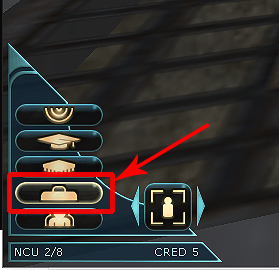
Once you open the Inventory, you can move it to wherever you'd like in your gameplay window. You can store items as well as backpacks in your inventory.

The Inventory has a total of 30 slots, and can be expanded by hovering over the bottom, or bottom corners, then holding down the Left button on your mouse and pulling down.

Expanding the Inventory
You can toggle between viewing List and Icon modes in the Inventory (Click the "i" in the upper left corner). Select List Mode from the drop-down menu to enable it. If you have an Inventory full of items, this can help you find an item faster.

Inventory Mode options
Once it's open you will notice it offers some information:
Item name, the number of that item, and the Quality of the items listed.
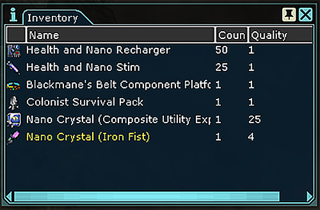
List Mode
You can Auto Arrange the items in your Inventory by order of unsorted (no particular order), Name, Count, Quality, (or not at all). It will also allow you to sort it in ascending or descending order.
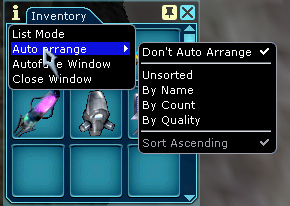
Auto Arrange Options
You can also Autofade your Inventory window so it fades more into the background as you play, or uncheck autofade to leave it full opacity.
You can also close the Inventory using the drop-down.
⇑
BackpacksAnarchy Online offers a wide variety of backpacks, from the Colonist Survival Pack you get when you start a character, to the factioned XLarge Backpack - Clan, and XLarge Backpack - Omni as well the general backpacks all available in Fair Trade and other shops, to the themed backpacks like the Halloween Spider Pack - Shadowy often made available during various holidays and events.
While Backpacks generally have the same features as your regular Inventory, there are a number things you need to know about all Backpacks.
- You can expand a backpack just like the inventory above.
- You cannot directly trade items from inside of backpacks. If you need to trade NPCs or other players, you will need to take the item you want to trade out of the backpack and drop it into an open slot in your inventory before you will be allowed to trade it.
- Some Backpacks, like Colonist Survival Pack are NoDrop and can not be traded/transferred to other characters.
- All Backpacks have 21 slots.
- Some Backpacks can be looted from mobs. Some can be given out as daily rewards, or seasonal prizes, however, most can be purchased from Container terminals in shops around Rubi-Ka.
- Backpacks can be worn on your back in your Clothing and/or Social slots. (Certain backpacks can be worn on your wrists, shoulders, or fingers. But you need to be able to deal with the Ace Camp (Also known as Primus Camp) to acquire those.).
- Backpacks can be opened while being worn on your character or when in Inventory. They can not be opened while in the bank. To open a Backpack r-click on it in your inventory or the slot you are wearing it in.
- You can also toggle between viewing List and Icon modes from inside open Backpacks. While the Backpack is open, click the "i" in the upper left corner.
- Select List Mode from the drop-down menu to enable it.
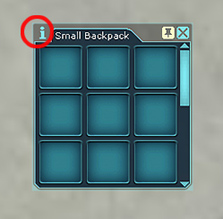
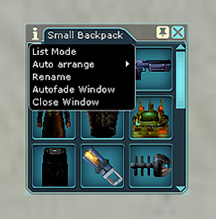
Backpack Mode options
- Just like the Inventory, once it's in list mode you will notice it offers some information:
- Item name, the number of that item, and the Quality of the items listed.
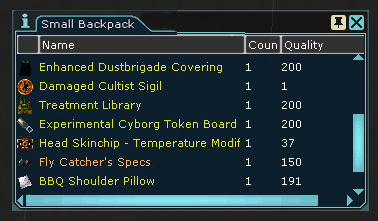
List Mode
- You can Auto Arrange the items in your Backpacks by order of:
- Unsorted (no particular order), Name, Count, Quality, (or not at all). It will also allow you to sort it in ascending or descending order.
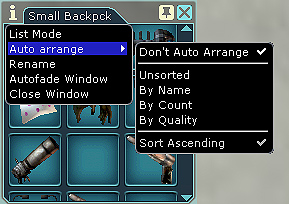
Auto Arrange Options
- You can rename Backpacks.
- To rename a Backpack start by L-clicking the "i" and select Rename from the drop-down listing.
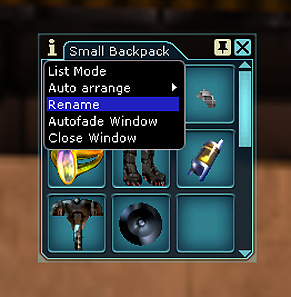
Rename backpack
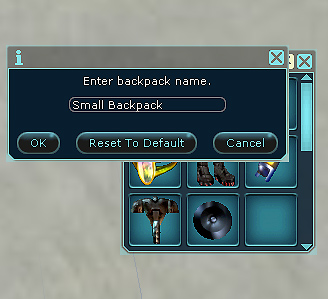
Name Change Backpack
- After this window pops up, you can remove the old name by highlighting it and typing the new name of your choice over it. When you have finished the name, click "OK"
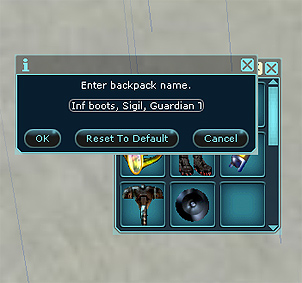
Renamed Backpack
- The name will instantly change on the backpack.
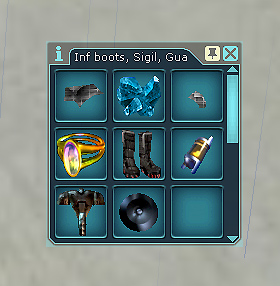
Another helpful tool to keep your items easy to find is Anarchy Online Item Assistant Plus. This is a 3rd party program that will allow you to not only track every item on your character but will name backpacks in the process. However, you can rename them to your choice.
NOTE: The link above will take you to AO Forums where a post by the creator contains a link to the actual download site.
You can also find the link to the forum post on our AOU Download Page.
- You can also Autofade your window so it fades more into the background as you play, or uncheck autofade to leave it full opacity.
- You can also close the Backpack.
⇑
BanksA Bank is also expandable and very much resembles Inventory and Backpacks in its features.
Banks are larger and hold more items and/or backpacks, but they are stationary, and you have to go to their locations. Banks are available to you in numerous areas around Rubi-Ka, Shadowland gardens, and shops located in most major cities on Rubi-Ka.
- If you're lucky enough to be a Bureaucrat, you can obtain a Briefcase of Holding and carry your bank with you everywhere you go! She's not pretty, but she sure is handy to have!
- Additionally, you can use Funcom Points to visit the FC store, (look for the shopping cart in the GUI), and under Convenience inside the store window, you can buy a Portable Bank Terminal for 2400 FC points. Then you too can be like a Crat!
You can store backpacks as well as items directly in your bank. However, items or backpacks can not be traded to other players directly out of your bank, and must first be placed into your inventory before trading.
NOTE:FC point cost accurate as of 2023. Cost subject to change.
⇑
OverflowIf your main inventory window is full, you cannot loot any further items. Additionally, if your inventory is full, any quest reward items you receive, vacuum-packed items that you open, items a GM attempts to give you, and any items that you were attempting to sell in a shop vendor machine that you back out of the sale on, will go into your Overflow NOT your Bank.

Overflow Inventory Window
WARNING:
- Pay attention because you MUST retrieve items from your Overflow before you zone with anything in your Overflow inventory, or they will be gone forever!
- Additionally, your overflow only holds 20 items. After that the items are wasted. So, if you're crafting an item and let's say, cutting gems in the process. If you fill your inventory, and allow gems to go to your overflow, after the 20th one, the system will start to delete any gems after that and you will receive a message
:
You just wasted an item.
NOTE: Don't panic if you accidentally close your Overflow Inventory window with items still in it. Unless you zone into another area, (ie use a Whompah, beacon/relay out of an area, leave the shop), your items should still be in your Overflow.
To get the window back:
- Open up a vendor shop by R-clicking on it.
- Place an item or two in the shop as you would to sell them. DO NOT ACTUALLY SELL IT!. Leave it open.
- Go back to your inventory and fill any empty slots in it with general items.
- Go to the open vendor shop. DO NOT COMPLETE THE SALE!
- Select DECLINE IN THE SHOP. This will force the overflow window to open.
- From this point, put items from your still full inventory into your backpacks, or even sell them (if that is your intent), in order to make room for the items stuck in Overflow.
- Then just left-click on the item in overflow to return it to your regular inventory.
Remember, losing items in Overflow is enough to make anyone want to /ragequit but remain calm, and you should be able to get your items back!
Last updated on 07.01.2023 by Cariadast
Created by Cariadast
additional info on overflow provided by AngelTee
Original Renaming Backpacks Info Written by Ukblizzard (guide retired)
Do you have questions about this article or found an error? 5 comment(s) - Click here to view them!
Created by Cariadast
additional info on overflow provided by AngelTee
Original Renaming Backpacks Info Written by Ukblizzard (guide retired)
Do you have questions about this article or found an error? 5 comment(s) - Click here to view them!
