Weapon Initiatives and the AggDef Slider
Table of Contents [+]
Class: All Classes
Faction: All Factions
Level: All Levels
Item Links:
Quicklink (copy this):
Feedback: Feedback-Thread
Part of optimizing how well your character performs in combat is to maximize how often you attack with your weapon every minute while simultaneously maximizing your defenses against the attacks of mobs or other players. This guide attempts to summarize the concept of initiative and the Agg/Def slider.Faction: All Factions
Level: All Levels
Item Links:
Quicklink (copy this):
Feedback: Feedback-Thread
⇑
I. Effect of Initiatives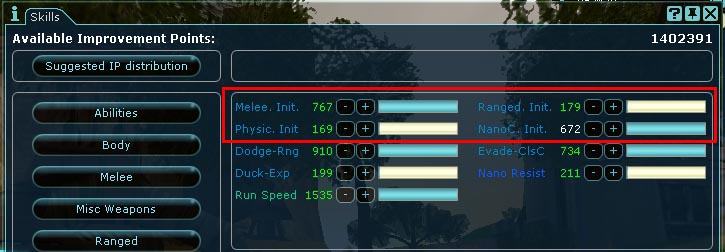
Initiatives
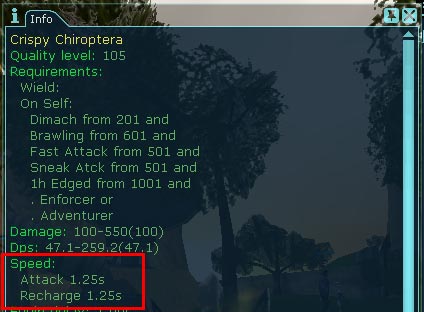
Sample Weapon Speed (Chrispy Chiropteras)
The speed at which you attack and your weapon recharges is determined by the initiative skill appropriate for that weapon, such as Melee, Ranged, or Physical Initiative. Every weapon has base attack and recharge speeds. Increasing the relevant initiative skill reduces these times, allowing you to use your weapon more quickly.
Specifically, for every 600 points you gain in the corresponding initiative skill, your weapon's attack time is reduced by 1 second, and its recharge time is reduced by 2 seconds. This rate of reduction applies up to 1200 points in the relevant initiative skill. Beyond 1200 initiative, the effectiveness of additional points diminishes significantly, with calculations showing a 3x diminishing return. Meaning between 0-1200 initiative skill, 600 points give you a reduction of 1s attack and 2s recharge. After 1200 iniative skill, you need 1800 points to get the same reduction in attack/recharge time. This reduction continues until the weapon reaches a minimum speed, often called its speed "cap". For the vast majority of weapons, this cap is 1 second for both attack and recharge speed, a state commonly referred to as "1/1". However, it's worth noting that some specific weapons, such as the Queen Blade, have higher inherent attack and recharge speed caps that they cannot go below, regardless of initiative skill.
| Adjusted Attack Time = Base Attack Time - Weapon Init / 600 or 1 second, which ever is higher Adjusted Recharge Time = Base Recharge Time - Weapon Init / 300 or 1 second, which ever is higher |
Using the skill and Crispy Chiroptera from the images above we obtain the following computations:
| Adjusted Attack Time = 1.25s - 767 / 600 = -0.03s ( which is below the weapon speed cap ) = therefore 1.0s Adjusted Recharge Time = 1.25s - 767 / 300 = -0.03s ( which is below the weapon speed cap ) = therefore 1.0s |
⇑
II. Nano Programs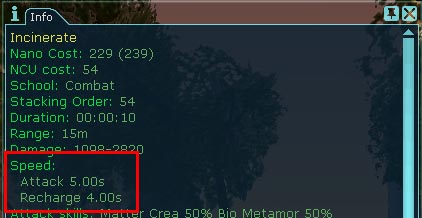
Sample Nano Program Speed (Incinerate)
For nano programs, Nano Initiative (Nano Init) is the primary skill that reduces casting time. This reduction works in two tiers based on your total Nano Init skill.
Up to 1200 points of Nano Init, your nano program's cast time is reduced by 1 second for every 200 points you have. This means, for example, that 400 Nano Init reduces cast time by 2 seconds, and 1200 Nano Init reduces it by 6 seconds (1200/200=6).
Once your Nano Init exceeds 1200, the reduction continues but at a different rate. For every 600 points of Nano Init above 1200, you gain an additional 1 second reduction in cast time. So, with 1800 Nano Init, you get the initial 6-second reduction (from the first 1200 points) plus an additional 1 second reduction (from the 600 points over 1200), for a total reduction of 7 seconds.
With sufficient Nano Init, the cast time of most nano programs can be reduced to instant. However, be aware that some specific nanos have a hard cap on their minimum cast speed and cannot be made instant, regardless of how high your Nano Init skill is.
| Adjusted Cast Time = Base Cast Time - Nano Init / 200 |
Once again, using the skill above and Practice Incineration as an example, we obtain the following calculation:
| Adjusted Cast Time = 5.0s - 672 / 200 = 1.64s Recharge Time = is fixed at 4.0s |
An example of a skill with a capped attack time Self Illumination
You cannot see the capped attack time ingame but it is available on the item data base websites!
| Adjusted Cast Time = 10.0s - 2400 / 200 = 1.25s (Capped) Recharge Time = is fixed at 1.8s |
⇑
III. Effect of Agg/Def Slider| -100% Agg Side | 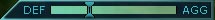 Agg/Def Slider Bar | 100% Agg Side |
A weapon's attack recharge time can be further modified by the AggDef Slider. There are no markings on the slider, and many people refer to the left side as 0% and the right side as 100% agg. I don't think that's an accurate representation of the effects of the slider.
For the purposes of this guide, I will refer to the left side (or the Def side) of the slider as 100% Def (and for computations that translates to -100%) and the right side (or the Agg side) as 100% Agg, and the mid point of the slider as 0%. (You will see that the numbers and the math is a lot more straightforward if we think of the bar as going from -100% to 100% instead of 0% to 100%)
When the AggDef slider is at 75% Agg position, there is no modification to your weapon's attack/recharge speed. Sometimes you will hear other players refer to the Agg/Def's "neutral" position. This is the spot they are referring to. Sometimes you will hear them refer to it as the 87.5% position. The neutral position is 87.5% if you go from 0% on the left to 100% on the right.
For every 25% Agg (moving the slider to the right) you will reduce both your weapon's attack/recharge speed by 0.25 seconds. For every 25% Def (moving the slider to the left) you will increase both your weapon's attack/recharge speed by 0.25s. Again, the 1/1 second cap or weapon specific speed cap still applies here. Thus at full Agg, your weapon's attack/recharge speed is reduced by 0.25/0.25 seconds. With the slider at the middle of the AggDef bar (or the 0% position) your weapon attack/recharge speed is increased by 0.75/0.75 seconds. And at 100% Def, your weapon attack/recharge speed is increased by 1.75/1.75 seconds.
| Adjusted Weapon Time = Base Weapon Time - ( Slider Position - 75 ) / 100 or 1 second, which ever is higher |
For nano programs, the effect of the Agg/Def slider on cast time follows a clear, linear progression. At the neutral 0% position on the slider, there is no change to the base cast time of a nano program. Moving the slider towards +100% Aggression linearly reduces the cast time, resulting in a 1-second reduction at the maximum +100% Aggression setting. Conversely, moving the slider towards -100% Defensive linearly increases the cast time, leading to a 1-second increase at the maximum -100% Defensive setting. Any position between these extremes will result in a proportional adjustment to the cast time based on this linear scale.
This information was verified by recording footage and testing a variety of agg/def bar settings.
| Adjusted Nano Attack Time = Base Nano Attack Time - 1.00 seconds if at 100% Agg or Adjusted Nano Attack Time = Base Nano Attack Time - Base Cast speed at 0% Center bar Adjusted Nano Attack Time = Base Nano Attack Time + 1.00 seconds if at -100% Def |
⇑
IV. Why care about the Agg/Def Slider?Considering how setting the Agg/Def slider towards Aggression increases your attack speed, you might wonder why you wouldn't always keep it at 100% Agg. The key reason is the slider's significant impact on your defense.
Moving the slider to the left, towards the Defensive setting, makes it considerably harder for both monsters and other players to land hits on you and also reduces your chance of being struck by critical hits. This defensive bonus directly increases your survivability in combat.
Therefore, while pushing the slider right boosts offense, shifting it left enhances defense. The strategic goal is to find the optimal position on the slider as far to the left (Defensive) as possible where your weapon's attack and recharge speeds remain at their fastest potential (usually capped by your initiative skill), allowing you to maximize your defensive benefits without compromising your damage output.
⇑
V. Putting it all togetherSo, in order to compute your weapon's true attack/recharge time you must combine the two computations above:
| Adjusted Attack Time = Base Attack Time - Weapon Init/600 - (Slider Position - 75)/100 or 1 second, which ever is higher Adjusted Recharge Time = Base Recharge Time - Weapon Init/300 - (Slider Position - 75)/100 or 1 second, which ever is higher |
Additionally, knowing what your weapon's attack/recharge speed cap is (in general it is 1/1 seconds), the optimum setting for your AggDef slider is the position as far to the left (towards Def) as possible while keeping your weapon's attack/recharge speed is capped at 1/1. Thus there is also a maximum amount of initiative needed to cap your weapon at 1/1 seconds with the AggDef slider at 100% Def.
Notice in the image of the Agg/Def Slider bar above, the slider is set at 50% Def. Given that slider position note the computation of our weapon speed below:
| Adjusted Attack Time = 1.25s - 767/600 - (-50 - 75)/100 = 1.22s Adjusted Recharge Time = 1.25s - 767/300 - (-50 - 75)/100 = -0.05s (below cap) = 1.0s |
The example above shows that the Crispy Chiroptera is not hitting at full speed. The Agg/Def bar should probably be backed off to -25% (25% Def) to achieve the maximum (1/1) speed.
There are several different AggDef/Init calculators available on the web as well as in in-game chat bots. You must be careful to figure out whether the calculator refers to the left end of the slider as 0% Agg (generally the case) or 100% Def.
Last updated on 05.20.2025 by lopnk
Written by Llie.
Do you have questions about this article or found an error? 6 comment(s) - Click here to view them!
Written by Llie.
Do you have questions about this article or found an error? 6 comment(s) - Click here to view them!
