Organisation Advantages
Table of Contents [+]
Class: All Classes
Faction: All Factions
Level: All Levels
Item Links:
Quicklink (copy this):
Feedback: Feedback-Thread
If your organisation has a Notum Field, or maybe multiple Notum Fields in its possession, then it is likely that the leader of your organisation has uploaded contracts for you. If you are the leader of your organisation, and you are perhaps unsure about how to go about uploading contracts to give your organisation advantages, then read on!Faction: All Factions
Level: All Levels
Item Links:
Quicklink (copy this):
Feedback: Feedback-Thread
You can see the current status of the contracts your organisation has by typing this command: /org contract
⇑
Where to get organisation advantagesYou can purchase the advantages from any Tower Shop, the shops are located in Rome Blue, Borealis and Old Athen. To find out more about the Tower Shops and their locations, please check the guide here.

Terminals with basic, advanced and superior contracts.
⇑
So, what do they do?Each advantage contract that you can gain for your organisation will give you bonuses to your skills. They will affect every member of your organisation and the bonus given will scale according to each members individual level.
⇑
Which skills can be affected?You can buy the following Universal Advantages:
⇑
How do I make the advantages work?When you have bought the Universal Advantages you wish to have for organisation, you need to type /org contract. This chat command will open the following panel:
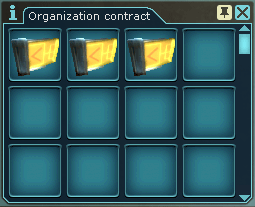
Example of an Organization Contract
The panel will open and works just like a backpack. You can literally just left click to pick it up from your inventory then left click again into the panel.
You do need to observe some "rules" though when considering what you can buy.
⇑
So, what can I buy?1. Each Controller your organization owns will support a maximum of 3 advantages within your Organization Contract Panel.
2. There is a limit to the total number of the Quality Levels of advantages in the organization's contract. You can have three contracts per each CT that your organization has. For each CT you have, you multiply its QL by two to get the amount of contract points you can use.
QL of CT x 2 = Amount of QLs of Advantages you can have
- Example 1: A single QL 150 Control Tower can support 3 contracts that have a combined maximum QL advantage of 300.
Example 2: Multiple Control Towers of QL 75 and QL 200 Controller can support 6 contracts with a combined QL advantage of 550.
3. If more advantages are placed in the panel than the Controller can support, the first advantage will be activated, then the next one etc. until the allowed maximum Quality Level limit is reached. Unused advantages are "greyed-out".
4. Advantages take effect usually no longer than 2-4 hours after they have been placed in the panel.
5. No contract can contain more than one advantage per skill set. Two advantages increasing one skill, is allowed if they are using different skill sets.
- Note: An org can only have one type of each contract. If you have one Universal Advantage - Medical Expertise contract which gives an advantage by increasing the skill set of "First Aid" and "Treatment", you CAN NOT add another of those contacts. So choose wisely in the amount of each QL/skill set amount you add to your total contracts. More useful contracts such as Treatment, you may want to make higher than others.
6. If an organization loses a controller, the advantages are disabled in reverse order. The last one contracted is the first to be disabled, so contract your most valued ones first.
Last updated on 05.05.2024 by Cariadast
Written by Ukblizzard
Supporting information from the ingame help files.
Do you have questions about this article or found an error? 3 comment(s) - Click here to view them!
Written by Ukblizzard
Supporting information from the ingame help files.
Do you have questions about this article or found an error? 3 comment(s) - Click here to view them!
