Raid Interface
Table of Contents [+]
Class: All Classes
Faction: All Factions
Level: All Levels
Item Links:
Quicklink (copy this):
Feedback: Please Login first
Faction: All Factions
Level: All Levels
Item Links:
Quicklink (copy this):
Feedback: Please Login first
⇑
Where to start!To start using the raid interface, you can open it by pressing CTRL Shift and R. When you first open it, the window should be blank.
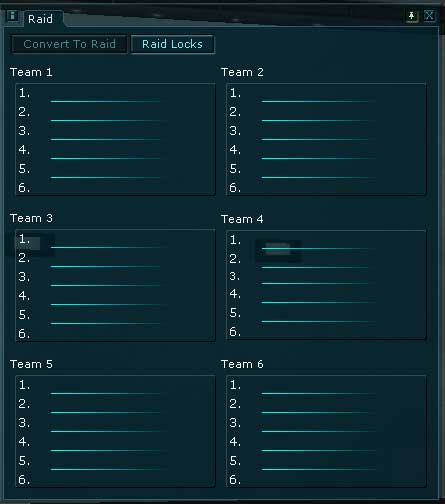
Raid Interface.
To assign your raid chat to a chat window, enter the chat configuration via shift + C and set it where you want it to go!
As you will see at the top of the Raid Interface panel, there are 2 buttons. Convert to Raid and Raid Locks.
⇑
Convert to RaidWhen you are the leader of a team and you are using the normal team window, you can click "Convert to Raid" on the Raid interface panel when you have at least one other person in your team.
⇑
Joining people to your raidWith the raid started and the interface open, adding more people is really simple. All you have to do is invite people using the LFT Interface or the Invite button which you usually use for setting up a team on your team panel.

Using the panel.
With the panel, if you are leader, you can put people into whichever team you would like them to be in just by left clicking their name and dropping them into the appropriate team slot that is available. This means that all teams within the raid group can be adjusted as necessary to ensure that there is a good balance of professions.
⇑
Raiding with the interfaceAs you will have noticed on opening it.. the raid interface is quite large and will take up a lot of your screen. Worry not! As a user of the interface, you can also click and drag raid members names onto the main part of your screen. By doing this, you will get their health and nano bars showing with numbers. Please note that should that member be moved to another team, then you will need to repeat the drag and drop process so you can see their bars.
This means that should someone drop low in health, the healers in the team will see it immediately and be able to click the bar to target the player and then heal them. Additionally, tanks should be able to use it to taunt and try to regain agro from those who ideally shouldn't be tanking! As you can see from the image below, it is also clear when someone is out of range as their bars fade in colour.

Raid participants health and nano bars.
⇑
Raid Loot RightsWithin the raid locks is loot rights. The leader of team 1 (the raid leader) can assign loot rights. This can be done by right clicking the item to be looted, select the team to have loot rights and then choose the player to loot.
Last updated on 06.17.2009 by Ukblizzard
Written by Ukblizzard
Do you have questions about this article or found an error? No comments yet - Please login first to post a comment.
Written by Ukblizzard
Do you have questions about this article or found an error? No comments yet - Please login first to post a comment.
